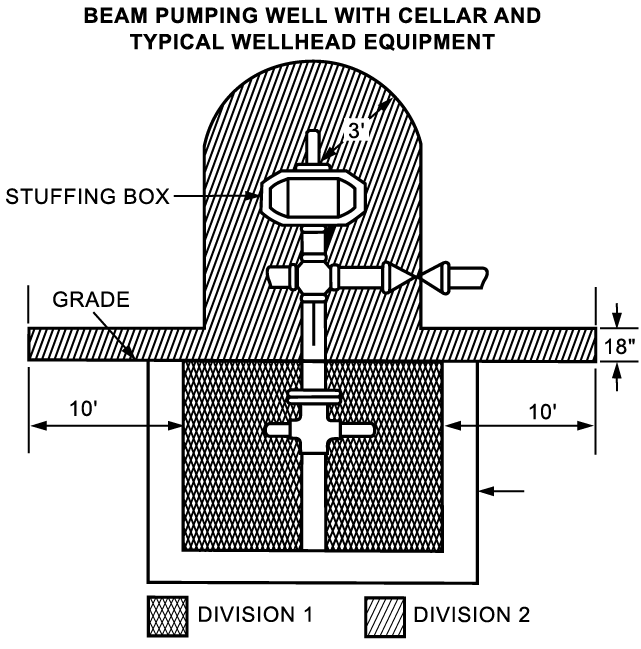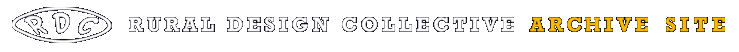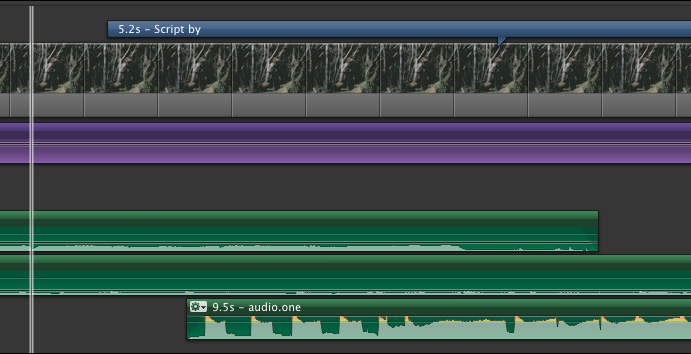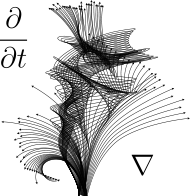Last week at #rdcHQ, the crew kicked production into high gear in both the SVG and MathML tracks. We now have 232 graphics completed in the SVG track and 237 equations nearly completed in the MathML Track (half of the equations still need to be converted). This tally does not include the new work being done in DocGen, which will be our primary focus in the MathML/DocGen Track for the remainder of the program. Although our program ends at the close of the summer, we call this our “Mid-Program Status Report” as we always allow for one month of post-production after our annual launch party and art show.
Status: SVG Track
The following list shows the groupings that were created for the graphics in the CCR set. These groupings provide the framework for our lesson plan for the 2012 summer program. We also have two catch-all categories that we will explore this week: 1) images that are eligible for work with the auto-trace function and 2) that are illegible and will require research to see if better original art is available.
SVG Track – Groupings for CCR
Group 1 – Basic Lines – 21 Content Objects – COMPLETED
Group 2 – Crosshatch – 27 Content Objects -COMPLETED
Group 3 – Diagrams I – 44 Content Objects -COMPLETED
Group 4 – Diagrams II – 50 Content Objects – COMPLETED
Group 5 – Diagrams III – 42 Content Objects – In Progress
Group 6 – Landscape – 22 Content Objects – In Progress
Group 7 – Blends – 21 Content Objects – In Progress
Group 8 – Perspective – 21 Content Objects – In Progress
Group 9 – Textures – 12 Content Objects – To Do
Group 10 – Charts – 25 Content Objects – To Do
Group 11 – Labels – 17 Content Objects – In Progress
Group 12 – Flow Charts – 16 Content Objects – In Progress
Group 13 – Maps – 79 Content Objects – In Progress
Status: MathML Track
The MathML Track is divided into four groupings for our coding meetups, and we currently have 3 of the 4 groups coded, and we will be running these through QA this week. The MathML Mixed category is a tricky one as several of the equations have been flagged for straight HTML markup. There are also often several equations within a single content object, so the true number of equations has yet to be determined. We are sorting through all of these matters at #rdcHQ!
MathML Track – Groupings for CCR
Group 1 – MathML Simple – 50 Content Objects -COMPLETED and CONVERTED
Group 2 – MathML Medium – 55 Content Objects – COMPLETED
Group 3 – MathML Advanced – 49 Content Objects – COMPLETED and CONVERTED
Group 4 – MathML Mixed (equations plus text) – 89 Content Objects – In Progress
This tally currently does not include the content objects in the DocGen portion of our program. All of these are currently in progress, and we will have more updates on this track in the month of August – which will be DocGen Month at #rdcHQ!
DocGen Track – Groupings for CCR
Basic Text – 270 Content Objects – Tesseract OCR Conversion
Tables – 373 Content Objects – Tesseract OCR Conversion
Forms – 1400+ Content Objects – In Progress
Go #rdcHQ Go!