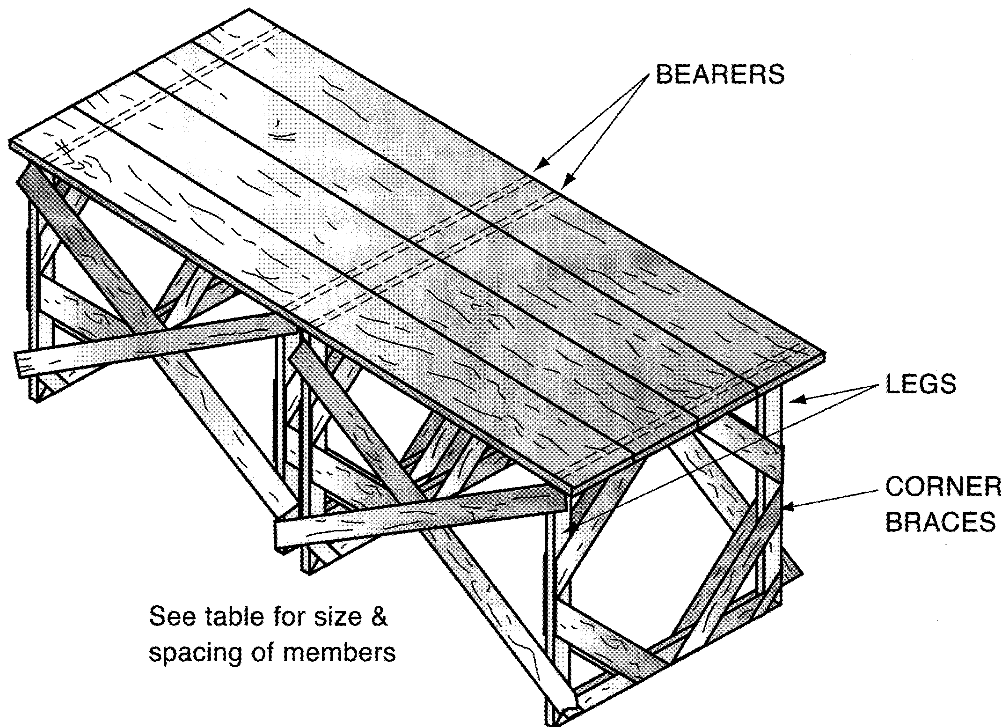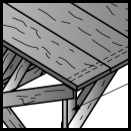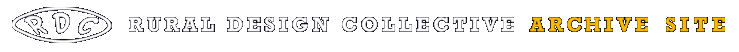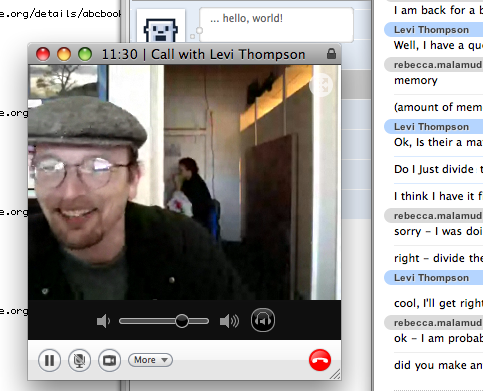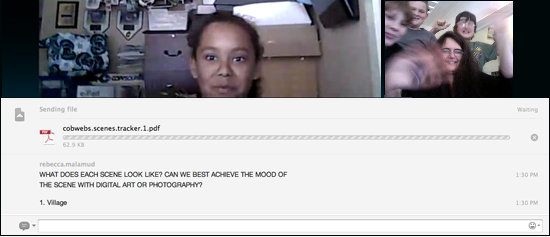This week, the Cobwebs Crew began working with a new application called Pencil, the software we will be using to create many of the animated sequences. Pencil is an open source application that best reproduces the technique of 2-D animation (think of a traditional flipbook). We worked with a few of the basic techniques in the program (which are explained in the Pencil User Manual – 620KB PDF), such as creating layers and working with the onion skin function, which creates a transparent overlay over the previous key frame so that the next step can be easily created. Pencil can export files in Quicktime format which can then be imported into iMovie for titling, transitions and more advanced video and audio editing (although Pencil does have a rudimentary audio layer). A couple of very basic examples are below -
Birds in flight ... (no preview available).
Fireflies ... (no preview available).
The animators also had the opportunity to work with a Wacom drawing tablet which is quite well-suited to the Pencil application and preferable to learning to draw with a computer mouse. The Pencil application will help bridge the gap between iMovie, which is primarily used for video production, and the traditional drawing skills of the Cobwebs Crew.
It looks like we are on schedule for releasing our trailer next week – we are still remixing music and dubbing voiceovers – and the first episode will be well underway in time for our art show over Labor Day Weekend, beaux libre.
Stay tuned!