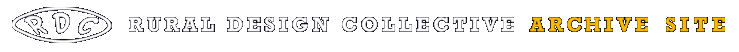WordPress Meetup 06/29
- June 29th, 2011
- By rdcHQ
Hola! Jenn and I had a brief meetup at #rdcHQ today to review the Suffusion theme that we will be using on our site for New Artists Productions (Anita could not join us as she is busy preparing for “Mulan, Jr.” – the next show by New Artists Productions which debuts at the Sprague Theater in Bandon, OR, on July 8)!
Under the Hood: Suffusion
Suffusion is a powerful theme developed by Sayontan Sinha that is more like an application framework than what is commonly referred to as a “WordPress Theme.” Today, we introduced ourselves to Sayontan, and asked him to clarify a recent post at his site regarding Suffusion and how it will be affected by the latest WordPress upgrade. We are quite interested in the flexibility that Suffusion will provide the crew at New Artists Productions when it comes time for us to hand over the keys at the end of the program. We wanted a theme that would enable them to customize their own site without learning code. As evidenced by this diagram from the Suffusion documentation, the theme provides a lot of potential functionality right out of the box:
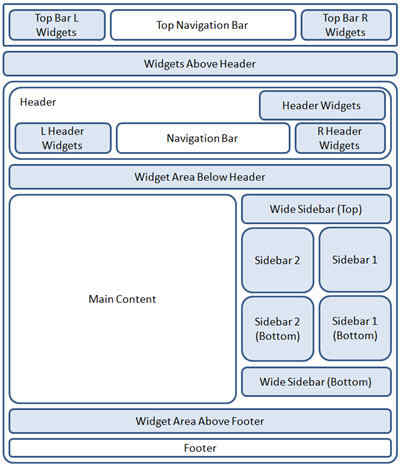
Obviously, not all sites require this level of customization, but to have the features in the underlying code is a boon for future expansion … and to have a serious developer supporting the code is always a major plus.
We touched on a few elements regarding the visual design, and we’ll be taking a closer look at the Suffusion admin panel to see how this will affect Jenn’s design choices. We want the layout to mesh well with the underlying theme without letting technology drive the visual design. We’ll be exploring a semi-liquid layout for the core theme to work with Suffusion customization features, and see if any of the templates within Suffusion provide any features that suit our needs (Magazine, in particular, looks interesting). There are also seventeen (!) professional-quality skins to choose from as a basis for design.
For now, we skinned our theme with Minima while Jenn works her magic -
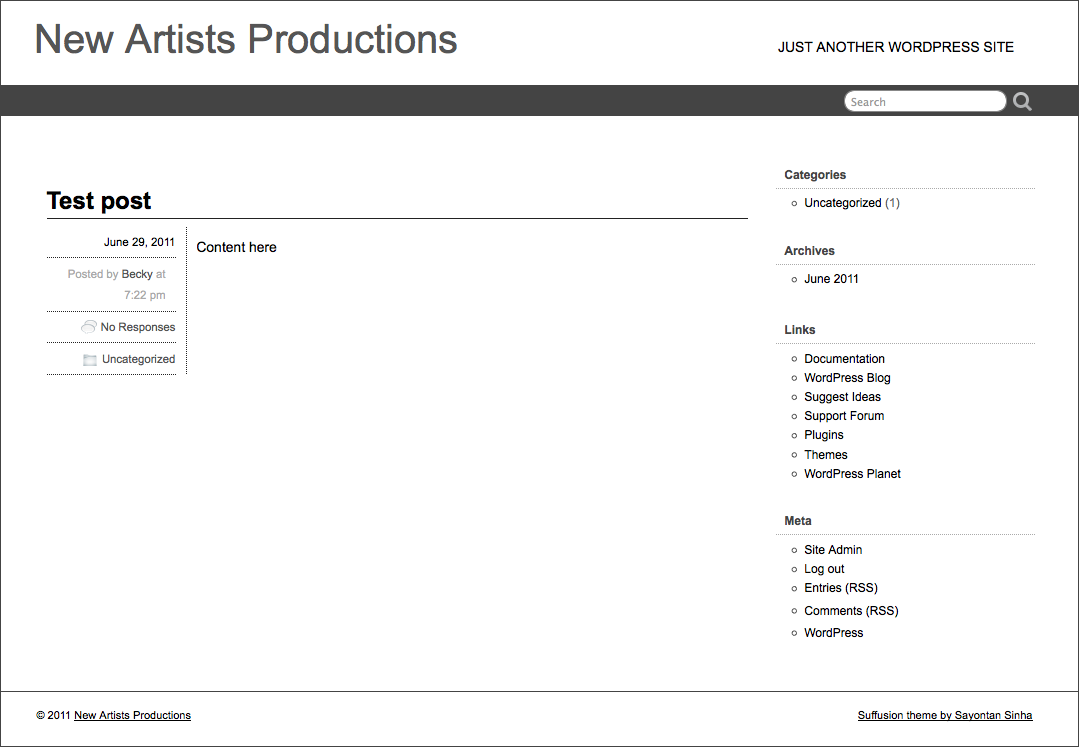
Until next time! ![]()