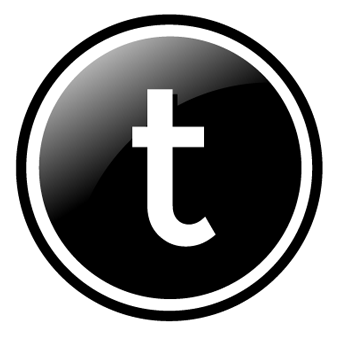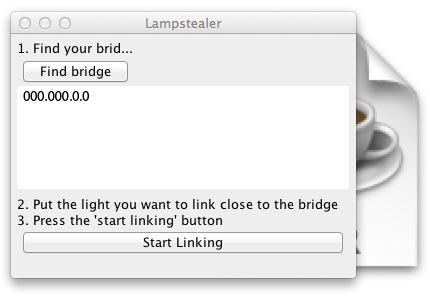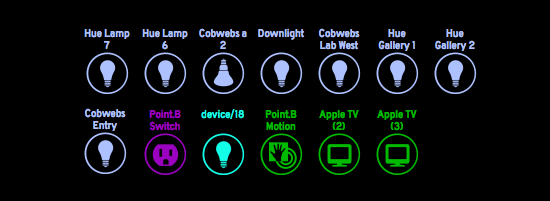Greetings from #rdcHQ! We’re learning a lot configuring our bulbs to work with #thethingsystem. We recently came across an unexpected issue when we purchased a second Philips Hue Starter Pack to round out the collection of bulbs in our street level gallery. We discovered that when you buy a starter pack the bulbs are pre-paired with the enclosed bridge so you cannot easily swap between systems. After a bit of research we discovered an app known as “LampStealer”, with a clever looking icon that looks familiar (at right).
Greetings from #rdcHQ! We’re learning a lot configuring our bulbs to work with #thethingsystem. We recently came across an unexpected issue when we purchased a second Philips Hue Starter Pack to round out the collection of bulbs in our street level gallery. We discovered that when you buy a starter pack the bulbs are pre-paired with the enclosed bridge so you cannot easily swap between systems. After a bit of research we discovered an app known as “LampStealer”, with a clever looking icon that looks familiar (at right).

LampStealer
LampStealer is listed on the everyhue site (which is not an official Philips Hue site but is frequented by developers from Philips) as an approved solution to deal with the problem that we are experiencing, so we decided to give it a go instead of returning our Starter Pack for three unpaired standalone bulbs. The second bridge is useful to replace our current one if necessary, or if we would like to begin a second Hue system at another location. The ability to unpair and re-pair bulbs is a fundamental need and should be included in any app dealing with internet controllable bulbs, so we give LampStealer two #rdcHQ thumbs up (despite the unfortunate name – perhaps LampSwapper or LampPairer would be more appropriate).
When you launch the LampStealer application, you will be prompted to locate your Philips Hue Bridge so that you can unpair the bulb from the previous bridge and, in turn, pair it with the new bridge. You will first need to click on the “Find Bridge” button and then select the IP number of your bridge when it appears. Once the bridge is selected, click on the “Start Linking” button to begin the process. The bulb will flash three times and then glow to show that it has been successfully reset.
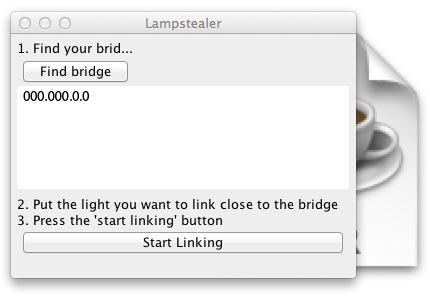
The next part is very important – your bulb must be 30cm away from the Philips Hue bridge in order for LampStealer to work. This is known as “touch linking” and can also be achieved using telnet (for anyone who might have a bias against Java). This was our backup solution if we were unable to get LampStealer to work for us.
The Philips Hue bulb will flash three times and then glow yellow when unpaired with its bridge. Music: “Gleaming Medium” courtesy of iMovie
Once we successfully completed the pair/unpair sequence for all of our new bulbs, we were able to access them in our steward and control the color and brightness. Yay!
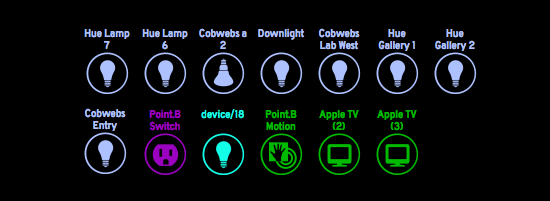
Stay Tuned … and Stay Bright! 
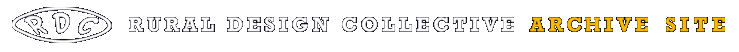

 Greetings from #rdcHQ! Much of our summer program this year will include beta-testing and development for one of our favorite open source projects,
Greetings from #rdcHQ! Much of our summer program this year will include beta-testing and development for one of our favorite open source projects,